Discover the benefits of IAM Access Analyzer, how it enforces least-privileged access principles, and how to deploy it in your AWS environment.
Hassan Murtaza
2 min read

Continuously monitoring permissions is crucial for maintaining security and adherence to the least-privileged principle in a multi-account AWS environment. Unfortunately, it can be challenging and time-consuming to manually review each policy to identify issues. AWS simplifies this process with the recently launched service, "AWS Identity and Access Management (IAM) Access Analyzer," which automates the monitoring of IAM policies and resource accessibility.
IAM Access Analyzer provides several features to help maintain secure access in your AWS environment:
Continuous Monitoring: Access Analyzer continually evaluates permissions for unintended public and cross-account access by analyzing your existing policies. It employs provable security, which uses automated reasoning technology and mathematical logic, to deliver comprehensive findings regarding public access and cross-account permissions.
Policy Validation: This feature ensures the creation of secure and functional policies by validating them against best-practice principles.
Fine-grained Policy Generation: Based on access activity in AWS CloudTrail logs, IAM Access Analyzer helps generate tailored policies that enforce least-privileged access on a granular level.
To further explore IAM Access Analyzer features, watch this informative video.
You can deploy IAM Access Analyzer at either the account level or organization level by following these steps:
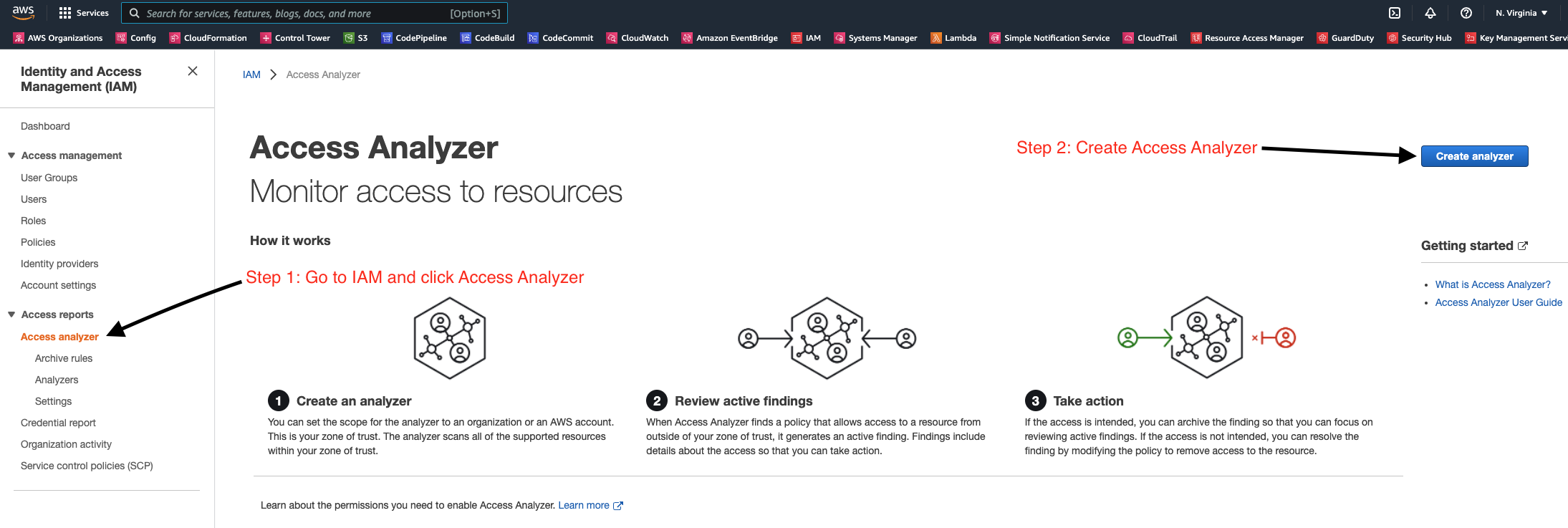
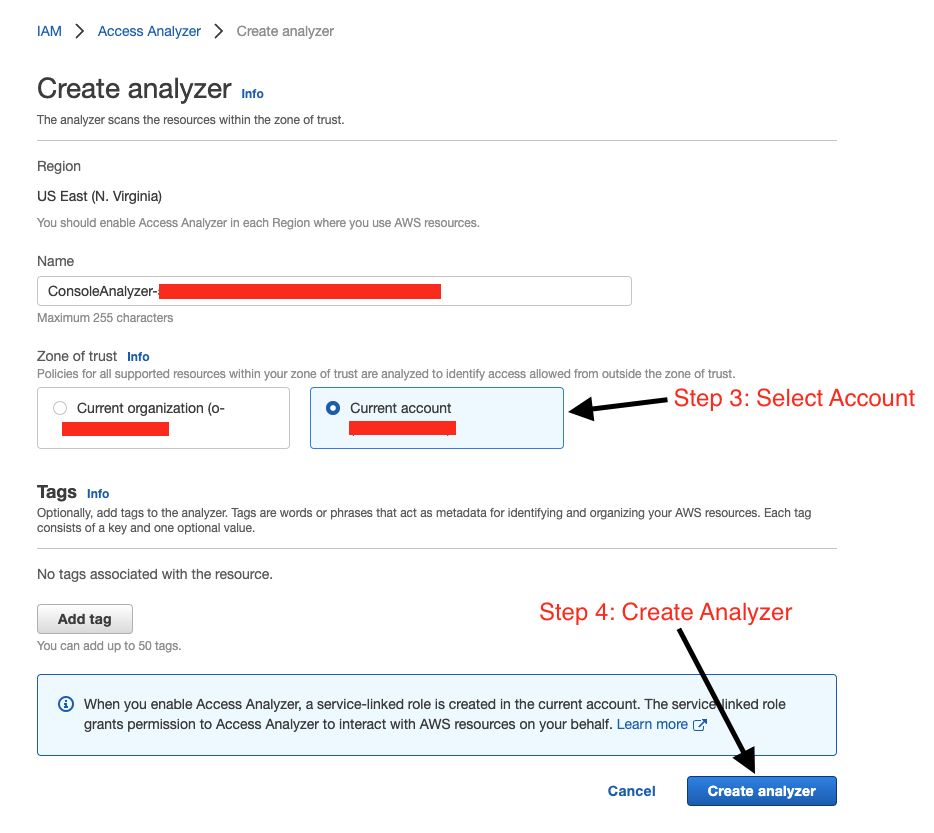
To deploy IAM Access Analyzer for AWS Control Tower and AWS Organization using AWS CloudFormation, refer to this solution hosted on GitHub.
In conclusion, IAM Access Analyzer simplifies the process of securing AWS environments by automating policy review and generation, enabling administrators to maintain the least-privileged access principle across their resources. By harnessing its power, you can streamline access control management and better protect your AWS infrastructure.
Share this article
Delivering the fastest path to security and compliance in the cloud.
© Copyright 2026 StarOps.
Proudly made in
Los Angeles, CA 🇺🇸